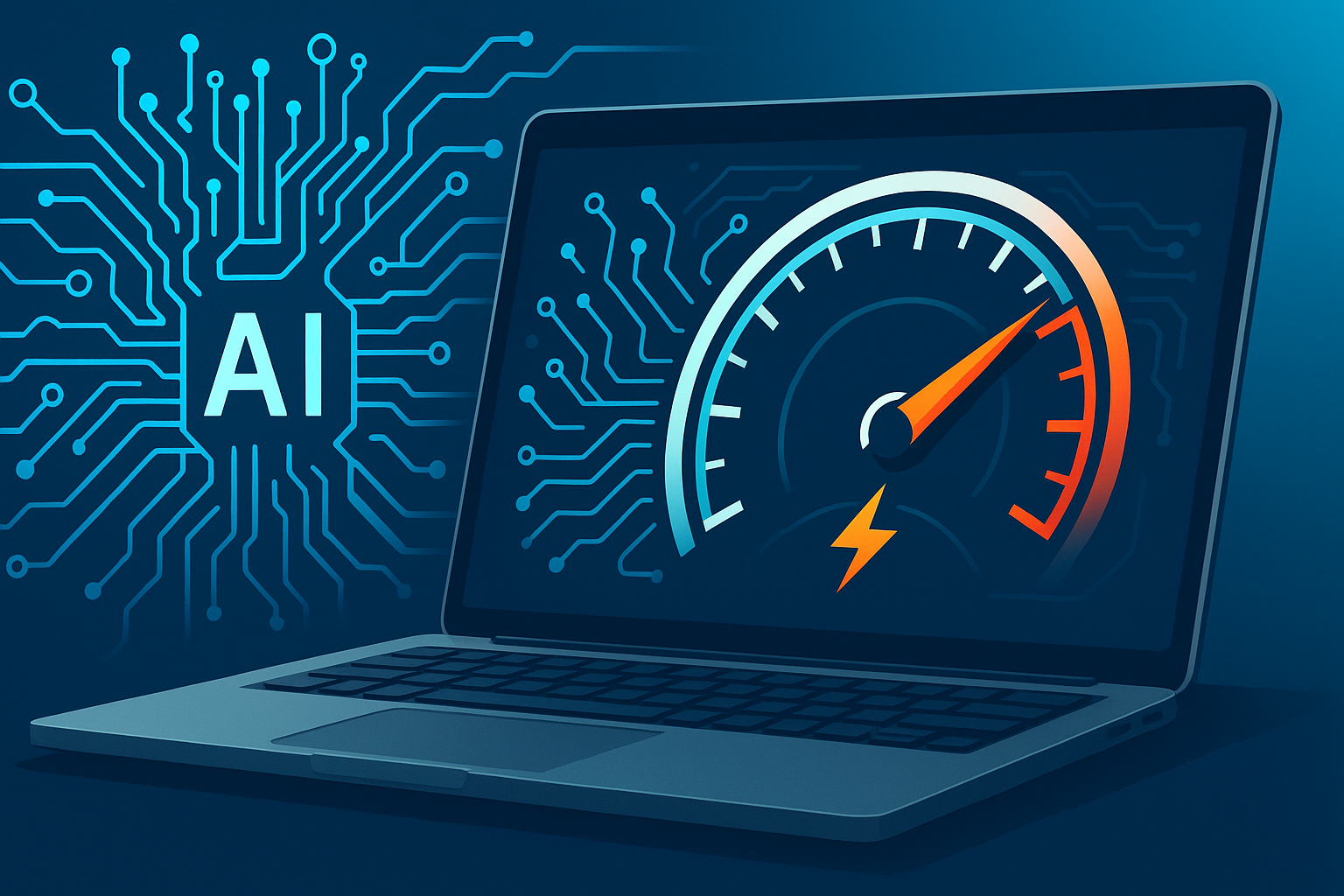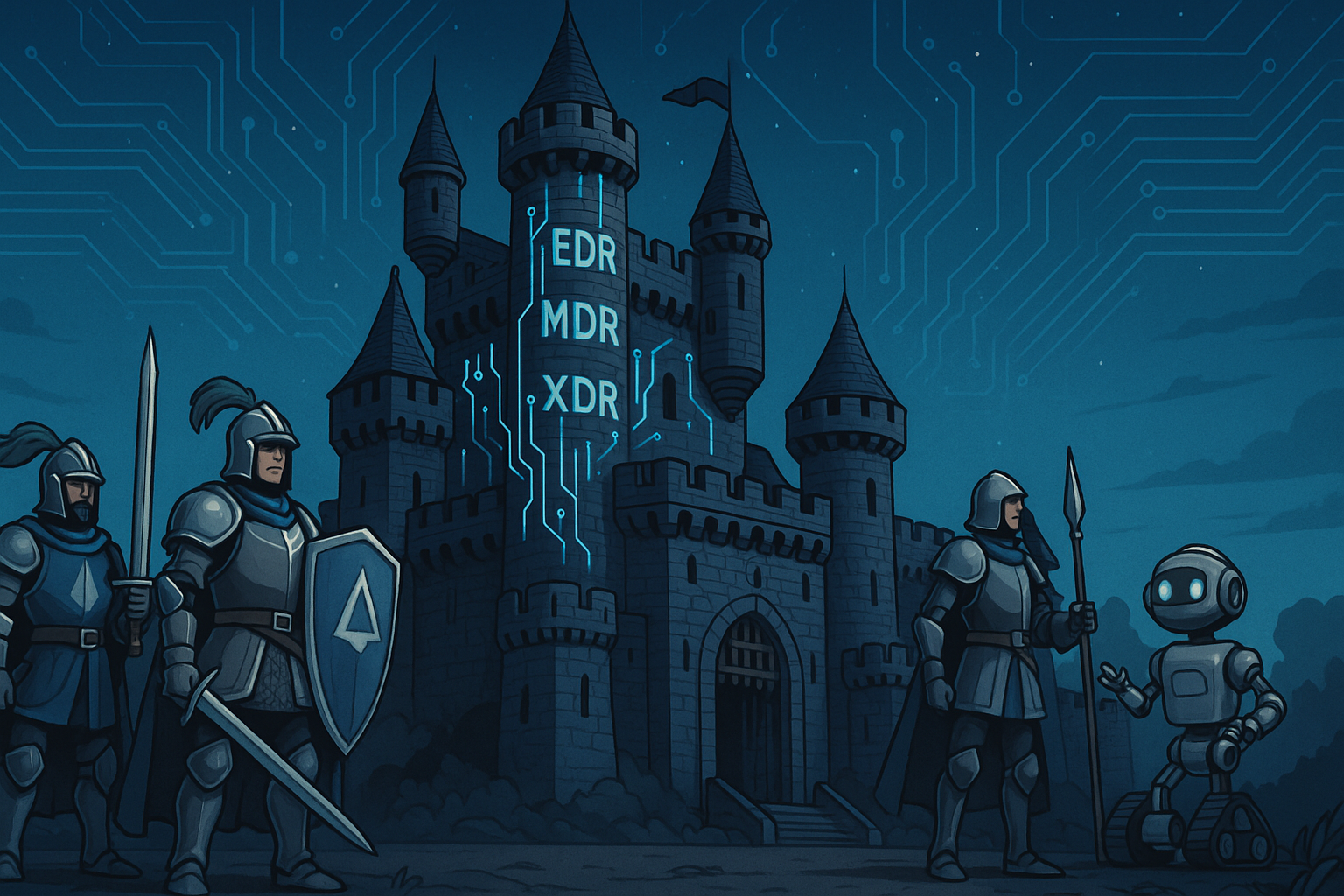We used to think that wringing every last drop of performance out of a laptop was a job for our most seasoned engineers—experts who’d spend days, sometimes weeks, combing through driver versions, power-plan settings, and hidden startup processes. There were optimization tweaks so obscure they could remain unsolved secrets forever, even for a full team of technicians.
Then we brought AI onto our squad.
A Monday Morning Revelation
It was a typical Monday: deadlines looming, caffeine levels dropping, and our trusty workhorse laptop groaning under the strain of a dozen Chrome tabs and Fusion 360 projects. In the past, we’d have escalated to our top-tier technicians, booked them for a deep-dive troubleshooting session—and waited. Days later, they might emerge with some gains. Or not.
This time, we whispered the same details into the ears of Gemini:
“Two Samsung NVMe SSDs (990 PRO 4 TB on C: and 970 EVO Plus 2 TB on D:), 64 GB RAM, high-end CPU, agonizing 3 + minute Fusion 360 load times—help!”
Within minutes, our AI teammate returned a crystal-clear plan. It had already parsed through driver repositories, power-plan documentation, and application forums in the blink of an electronic eye. Gone were the days of manual research.
AI vs. The Powerhouse Team
What would have taken our top engineers days to even hypothesize, AI served us actionable steps in under an hour:
- Driver Swap: Ditch Microsoft’s generic NVMe driver and install Samsung’s proprietary driver.
- Power-Plan Precision: Flip the hidden “Best performance” settings that prevent CPU/GPU throttling.
- Startup Surgery: Identify and disable a dozen background apps we never knew ran at boot.
- App-Level Tuning: Configure Camtasia and Fusion 360 to leverage GPU acceleration and optimized cache folders.
By lunchtime, our laptop rebooted in under 60 seconds—and Fusion 360 sprang to life in under 30 seconds. The difference was mind-blowing: what would have been days—or even an unsolved mystery—was resolved in hours, with pinpoint accuracy.
Beyond Performance: Cyber & Compliance Insights
But performance is just the beginning. We’ve applied the same AI-powered approach to cyber-security and compliance, transforming raw logs and policy requirements into powerful executive summaries. Now, our clients receive automated reports that distill threat trends, patch statuses, and compliance gaps into clear, actionable insights—delivered on schedule or on demand. And in the coming weeks, our Just In Time (jIT) AI Agent will let you query these summaries in real time—no manual digging required.
Empowered by AI, Fueled by Insight
At jIT Solutions, we don’t just lean on AI for our own breakthroughs; we teach our customers to become empowered AI users. Imagine your internal IT team outpaced not by another department, but by a creative collaboration with AI—tackling what once seemed insurmountable, delivering perfection in a fraction of the time.
Our jIT Automation Toolkit, packed with hundreds of AI-driven scripts and iterative prompts, turns every optimization challenge—laptops, servers, networks, security audits—into an opportunity for rapid success. We show you how to prompt, how to tweak, and how to iterate until your systems hum like a finely tuned orchestra.
Ready to Outsmart the Clock?
Dive into the full, step-by-step guide—complete with the PowerShell script that automates your system inventory collection—over at ITProGuru.com:
🔗 Read the full story and grab the script:
https://itproguru.com/expert/2025/05/supercharge-your-laptop-with-ai-a-step-by-step-guide-to-performance-optimization/
Or if you’d rather have our jIT Solutions team handle the heavy lifting, call 508-947-1478 or visit https://jitsolutionsit.com/contact-us. We’ll show you how AI transforms days of toil into hours of triumph—every time.
Discover more from JiT Solutions IT
Subscribe to get the latest posts sent to your email.